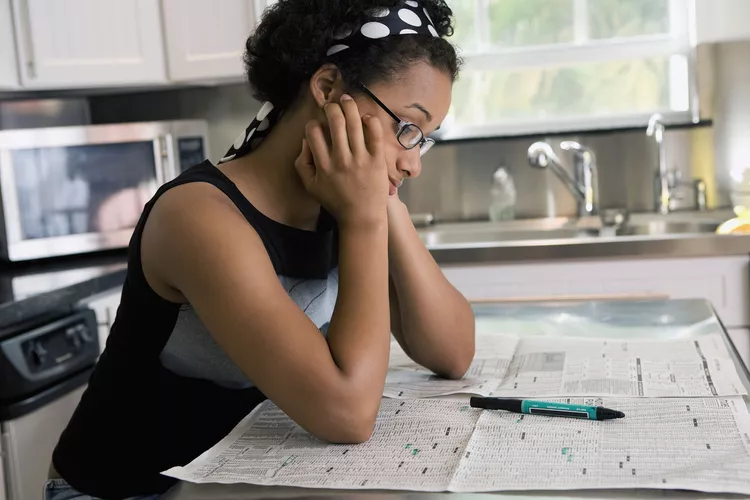Are you carrying your phone more than a wallet or purse with you? Then paying with your phone could be the easiest option.
Mobile payments are convenient and secure. Security is also a benefit: mobile payment tools are more secure than traditional cards with magnetic stripes. These cards are vulnerable to data breaches and skimming, but this advantage diminishes when chip-and PIN cards become the norm. You can also choose from a variety of payment methods if you have multiple cards.
Find out how you can use your phone instead of your debit or credit card at brick and mortar locations.
Note:
You can make electronic payments on your phone in several different ways. You might, for example, want to pay friends who don’t have payment terminals or a contractor. These mobile payment tools can be found here: Send Money.
What You Need
Compatible Devices
You may need to have Near Field Communication (NFC), if you want to make payments. NFC allows your phone to communicate with the merchant’s terminal via radio waves. Newer phones are likely to have NFC hardware. You don’t need NFC to make payments with some merchants. Find out what the merchants need and where you most frequently shop.
Mobile Wallet
In order to spend money with your phone you will need to store your payment information on a mobile Wallet. Enter your bank account, credit card or debit card information (by typing or taking a picture of the card) into the wallet. You may also be able link your wallet with another payment account. Some of the most popular mobile wallets are:
- Apple Pay
- Google Pay
- Samsung Pay
How to pay for goods and services with your phone
You can start making payments as soon as you have set up your mobile wallet on your device.
You will most likely go to the cashier or self check-out as you normally do. Follow the instructions of the merchant when it comes time to pay. You may need to hold your device close to the terminal or gently touch it with your phone. You may or may not have to “wake up” your phone or unlock the wallet before you can make a payment, depending on your device or mobile wallet. You’ll first need to verify your ID (with a fingerprint, PIN or other method) before you can complete the payment.
You may need to ask the cashier for assistance if a merchant is still not ready for mobile payment. Some companies also only accept payments through specific mobile wallets. It’s best to do some research before making a purchase.
Security: Are you Safe?
Can you make mobile purchases safely?
Mobile payments can be just as secure as credit cards, and are even safer in some cases.
All of the mobile wallets listed above hide your personal information from merchants. The merchant will not be able to see the actual card details (such as the expiration date or security code) if you pay with your credit card. They use random “tokens”, instead, to authenticate the payment.
Keep these things in mind to protect yourself:
- Your payment information could be compromised if you have a “jailbroken” device.
- Use strong measures to verify your identity: a PIN with a long length, a strong password or based on identifying biometric characteristics.
- Use security features to help you locate a misplaced or stolen device, or “wipe” it.
Mobile Payment Challenges
Mobile payments could make your life easier. You might not be able to leave your house without or other methods of payment. You’ll still need to use the old-fashioned method of payment from time to time, as retailers haven’t fully embraced the idea. The problem of a dead cell phone battery is another issue.
Note:
Cash, checks and cards will work if your battery is dead.
In the end, you may choose to pay with your mobile when available. It’s possible that in time, the world will catch on to your desire to use this method of payment, and competitors will enhance these systems. Swiping a credit card may not be all that bad until then.
FAQs (Frequently Asked Questions)
How can you pay for a vending device with your phone?
Mobile payments may be possible at vending machines, gas pumps and other self-serve locations. Look for symbols that indicate NFC compatibility. The NFC symbol will be on the part of your machine that you tap to complete the transaction. Mobile pay is not compatible with all gas pumps or vending machines.
How can you pay with your mobile phone for a bus?
You can use the same technology to ride public transportation. Ask your local transport department if they offer an app which uses NFC to collect fares and verify tickets. This technology will be incorporated in public transportation differently depending on the region.